Customers
In this chapter, we describe where customer information from an order can be found and managed.
Since Craft Commerce version 4, all customer information of an order can be found in Craft CMS itself. Therefore, the Customers menu is no longer visible under Commerce. From now on, their information can be found in Craft CMS under Users.
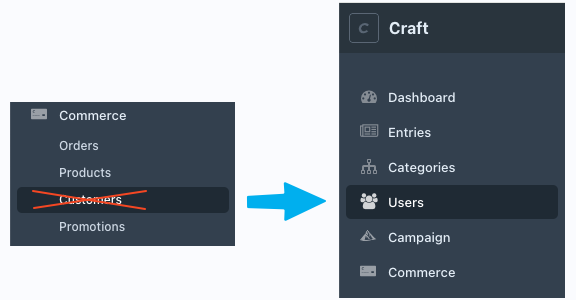
More information about users can be found in the chapter Users or General operation of the overview page in the Craft CMS manual.
# Overviewpage customers
Go to the Users menu in Craft CMS. Here you will find an overview of all users, customer or not.
When a customer places an order for the first time, Craft automatically creates an inactive user for that purpose. Later on this user can be made active, that way the customer can log into his or her environment.
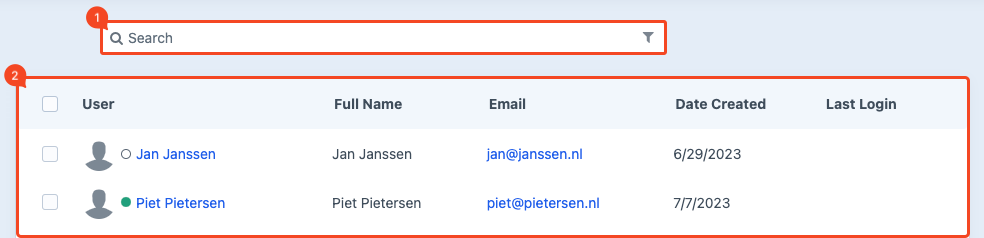
An inactive user is not created until the ordering process is fully completed and is no longer in "Active Carts."
# Search
(image block 1)
Use keywords such as customer name, email address, address, reference etc. to find a customer. An empty search bar displays all users.
# Customer overview
(image block 2)
On the overview page, you can see a list of all users at a glance, filtered or not.
# Detailpage customers
Click on the username to get to the user's details page.
# Tab Commerce
From the Commerce tab, you can find the order history of the selected customer.
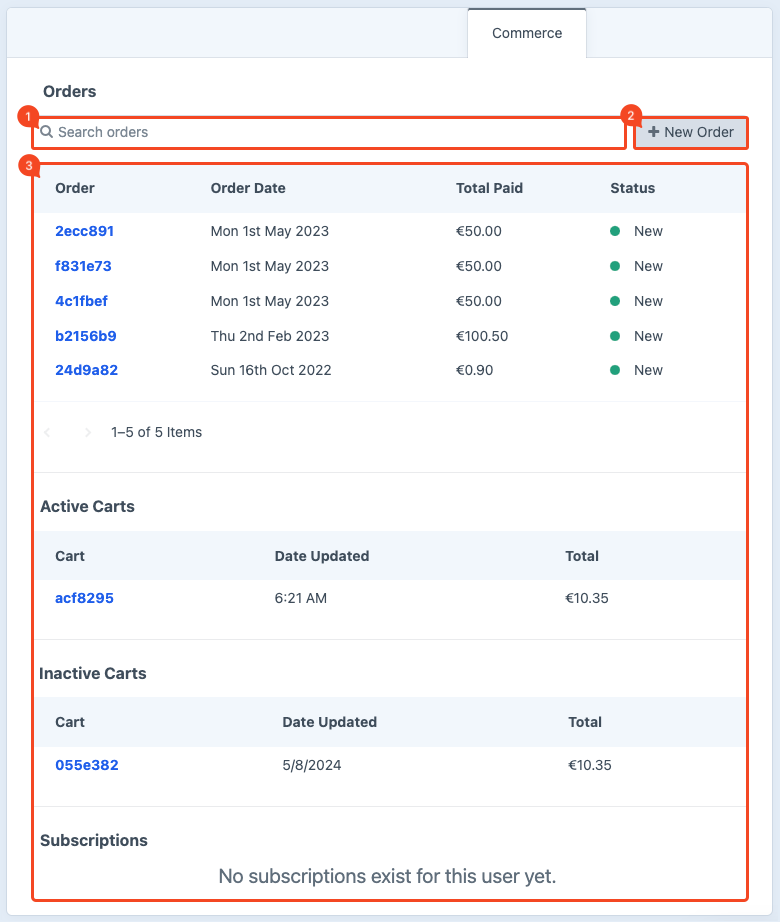
# Search orders
(image block 1)
Enter a part of the order number, then all related results will be displayed.
You can only search completed orders and not within active or inactive shopping carts.
# New order
(image block 2)
The New order button allows you to place a new order directly. You don’t have to fill in all the customer information again. Convenient when you want to take an order for a customer.
# Orders
(image block 3)
Under orders you will find a view of all completed orders. It also displays the order date, total payment amount and shipping status. Click on the order number to get to the details page.
Active Carts
View of uncompleted orders. The customer is probably still shopping. Including date and value.
Inactive Carts
View of uncompleted orders. The customer has probably left the shopping cart. Including date and value.
Subscriptions
When a customer has a subscription, the relevant subscription detail information is displayed here. Subscriptions are mainly used in combination with a Payment Service Provider (PSP). Because this often involves a very specific setup we will not go into this in this manual.