Plugins
A Craft plugin is an extension to the Craft CMS and is implemented through a piece of code. With the wide range of plugins from the Craft Plugin Store, specific functionalities can be added to a Craft website. These plugins are created by developers from the Craft CMS community and offered through the Craft Plugin Store. Plugins offer additional features on top of the standard functionalities or provide integrations with other systems.
In most cases it will not be possible to install plugins yourself without the help of a developer. The reason for this is that the operation of plugins can affect existing processes and therefore cause problems. Check out the Craft CMS Plugin Store (opens new window) to see what plugins are available.
Depending on the plugin, a menu item can be added to your Craft CMS control panel. Here the developer of the plugin gives you the ability to change settings. See the image below for an example of popular plugins.
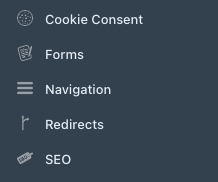
Usually, your website’s developer has already chosen and installed several plugins on your Craft CMS website.
The ability to make adjustments for plugins may depend on permissions set.