Good to know
# Tips & Tricks
The sequence of product images can be adjusted by going to Commerce>Products. Click on a product and go to the product images. Grab the respective image line and rearrange them by dragging and dropping them in the correct position.
When you click on your website name in the upper left corner, a new window with your website opens. Useful for viewing changes meanwhile.
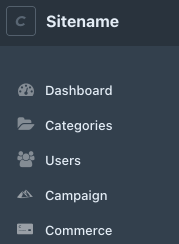
# Hotkeys
| Windows | Apple | Description action |
|---|---|---|
| Ctrl-s | Com-s | Interim saving while entering content. If the content has not been published before, it always saves the draft (see green check mark). If the content has been published before, it is published again immediately after saving. |
| Shift-Ctrl-s | Shift-Com-s | Com-s As mentioned above and then immediately creates a new content page. Useful when you need to write many articles in a row. |
| Shift-Spatie | Shift-Spatie | Opens a preview window so you can use your arrow keys to navigate through a series of pictures. Arrow ⬆= next and arrow ⬇= back. |